1. 7zip
下载并安装 Windows x64版本 .exe。这是解压缩 Forge UI 文件所必需的
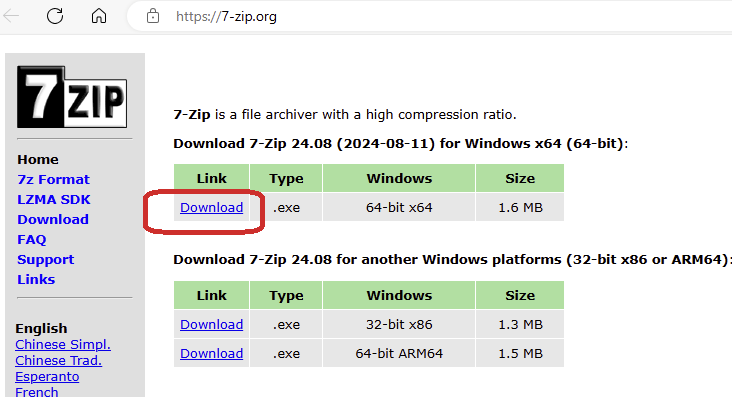
2, Forge UI
https://github.com/lllyasviel/stable-diffusion-webui-forge
Forge 与 A1111 Web UI 具有相同的样式,因此您不必学习 Comfy UI 工作流程。向下滚动,直到找到一个软件包 7z 文件的下载链接。
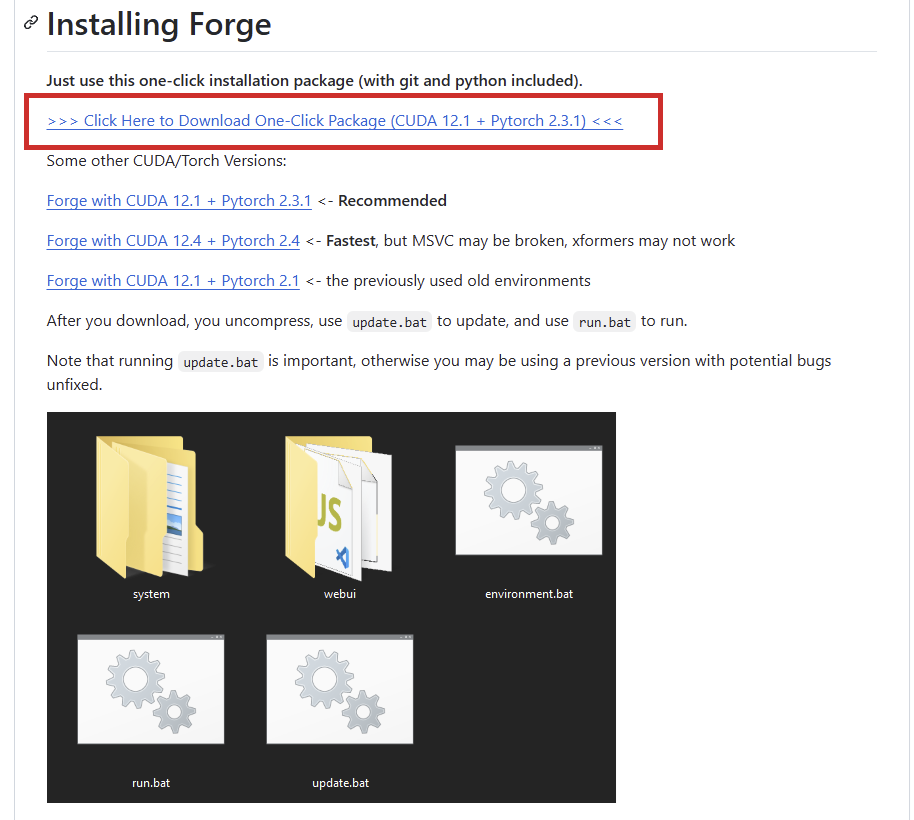
3. Forge UI 安装
3.1 webui_forge_cu121_torch231.7z文件解压到 C:\forge 或您喜欢的其他目录。
3.2. 点击 Windows 的开始按钮,输入命令提示符,然后点击以管理员身份运行
3.3. 进入 forge 目录,然后输入 “update.bat”,按 Enter 键
4. 下载 Flux 1 dev fp8
下载此文件并将其放在 forge\webui\models\Stable-diffusion 目录下。
https://huggingface.co/lllyasviel/flux1_dev/blob/main/flux1-dev-fp8.safetensors
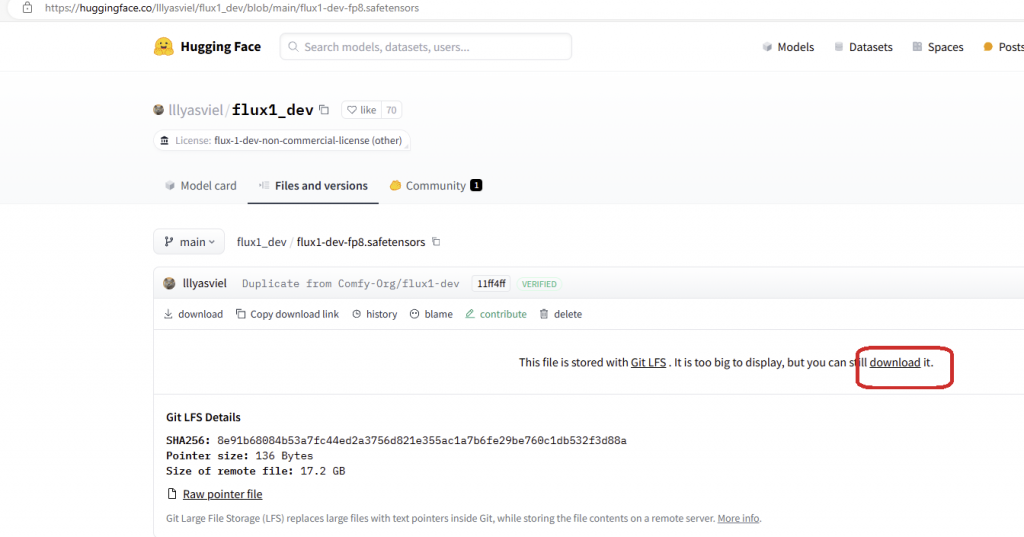
5. Flux AE:
https://huggingface.co/black-forest-labs/FLUX.1-schnell/tree/main
下载 ae.safetensors 并将其放在 forge\webui\models\VAE 中

6. Flux Text Encoder & Clip
https://huggingface.co/comfyanonymous/flux_text_encoders/tree/main
下载这两个文件并将它们都放在 forge\webui\models\text_encoder 中

7. Flux Realism Lora
https://civitai.com/models/631986/xlabs-flux-realism-lora
这是可选的,可以提高生成的图像的真实质量。下载此 lora文件 flux_realism_lora.safetensors 并放入 forge\webui\models\Lora。
如果没有Lora 目录,那就需要创建 Lora 目录
8. Hi-res Fix upscaler
https://huggingface.co/uwg/upscaler/blob/main/ESRGAN/4x_NMKD-Superscale-SP_178000_G.pth
这也是可选的。您可以使用 SD1.5/XL webui 中您最喜欢的升频器,或者只使用 R-ESRGAN 4x+。将文件 4x_NMKD-Superscale-SP_178000_G.pth 放到 \forge\webui\models\ESRGAN。
9. Forge UI 设置
刷新您的 Forge UI,如果尚未执行 “run.bat” 以启动
您可以从下面的屏幕截图中按照我通常的设置进行操作。我发现的最佳逼真皮肤采样方法是 LMS。IPNDM 也非常相似。
ui, 选择 Flux
Checkpoint 选择 flux-dev-fp8.safetensors
VAE/Tex Encoder, 选择 三个 ae.safetensors, clip_l.safetensors, t5xxl_fp8_e4m3fn.safetensors
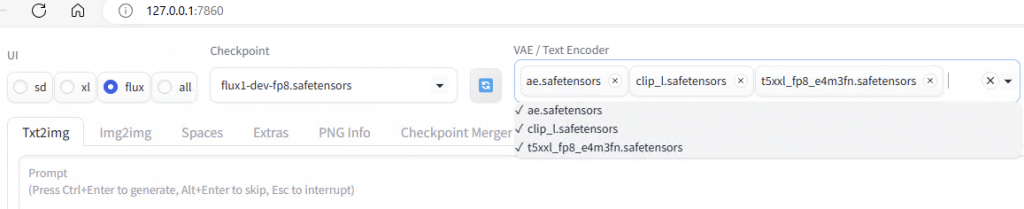
其他的如下:
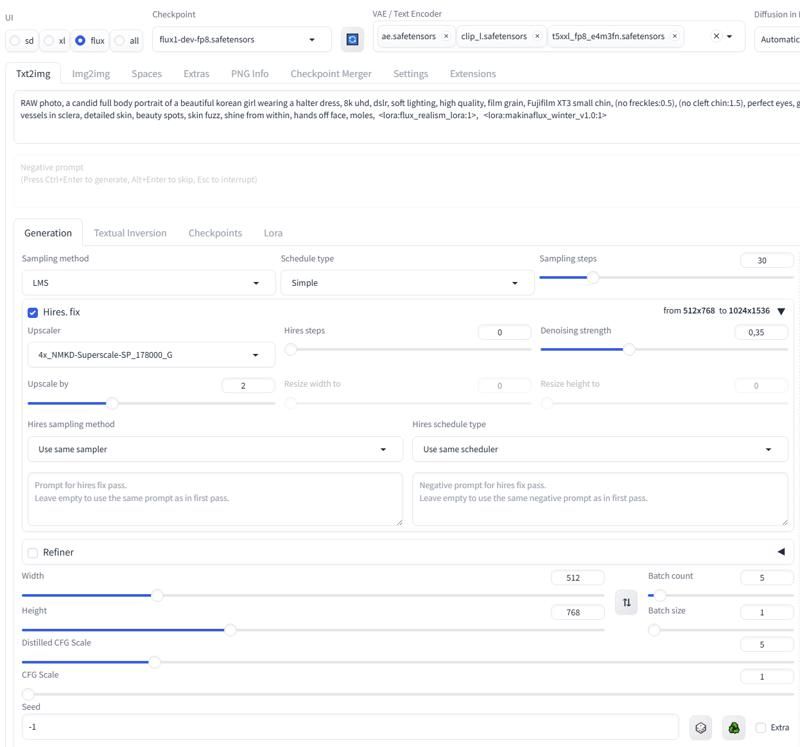
提示样例:
|
1 |
The image depicts a young japanese woman with long, straight, black hair and blunt bangs. <lora:flux_realism_lora:1> |