如果出现此问题,说明VMware Workstation 的虚拟机使用了 虚拟化 Intel VT-x/EPT 或 AMD-V/RVI(V)技术,同时windows 系统 hypervisorlaunchtype 为 auto, 另一个必要条件为 wsl 版本为2。
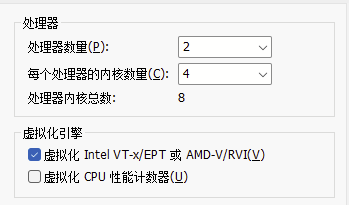
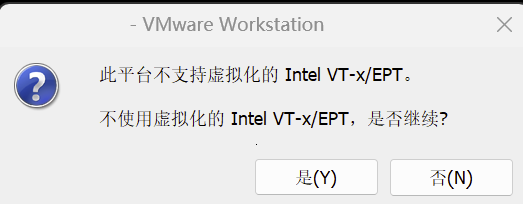
解决方案是修改hypervisorlaunchtype 为off, 把wsl 版本改为1,操作如下:
1.以管理员权限运行cmd
2.查看wsl 版本
|
1 2 3 |
C:\WINDOWS\system32>wsl -l -v NAME STATE VERSION * Ubuntu Running 2 |
在这里需要确认Ubuntu 如上图所示,不是 Running 状态,需要保证 Running
3.把 wsl 版本由 2 改为 1
|
1 2 3 |
C:\WINDOWS\system32>wsl --set-version Ubuntu 1 正在进行转换,这可能需要几分钟时间... 操作成功完成。 |
4.关闭 hypervisorlaunchtype
|
1 2 |
C:\WINDOWS\system32>bcdedit /set hypervisorlaunchtype off 操作成功完成。 |
5.重启系统
6.验证bash是否能运行成功
|
1 2 3 |
C:\WINDOWS\system32>wsl -l -v NAME STATE VERSION * Ubuntu Stopped 1 |
运行bash
|
1 2 |
C:\WINDOWS\system32>bash t@T2:/mnt/c/WINDOWS/system32$ |
切换到另一个cmd 查看状态,可以看到 wsl 已经运行
|
1 2 3 4 |
C:\WINDOWS\system32>wsl -l -v NAME STATE VERSION * Ubuntu Running 1 |
7.验证VMware 虚拟机运行
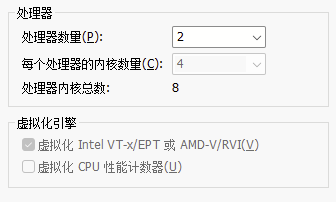
8.此方案不支持子系统 android.